How to Add 3CX on Your Phone
PART ONE - Install the 3CX Phone Application
1) Install the 3CX mobile application.
For Android Users:Open the Google Play Store.Search for "3CX".Tap Install to download the app.For iPhone Users:Open the Apple App Store.Search for "3CX".Tap Get to download the app.
2) Open the 3CX application and grant the necessary permissions:
- Microphone
- Camera
- Notifications
- Contacts (Optional)
3) Click "Scan QR Code" to open the camera to scan the QR code.
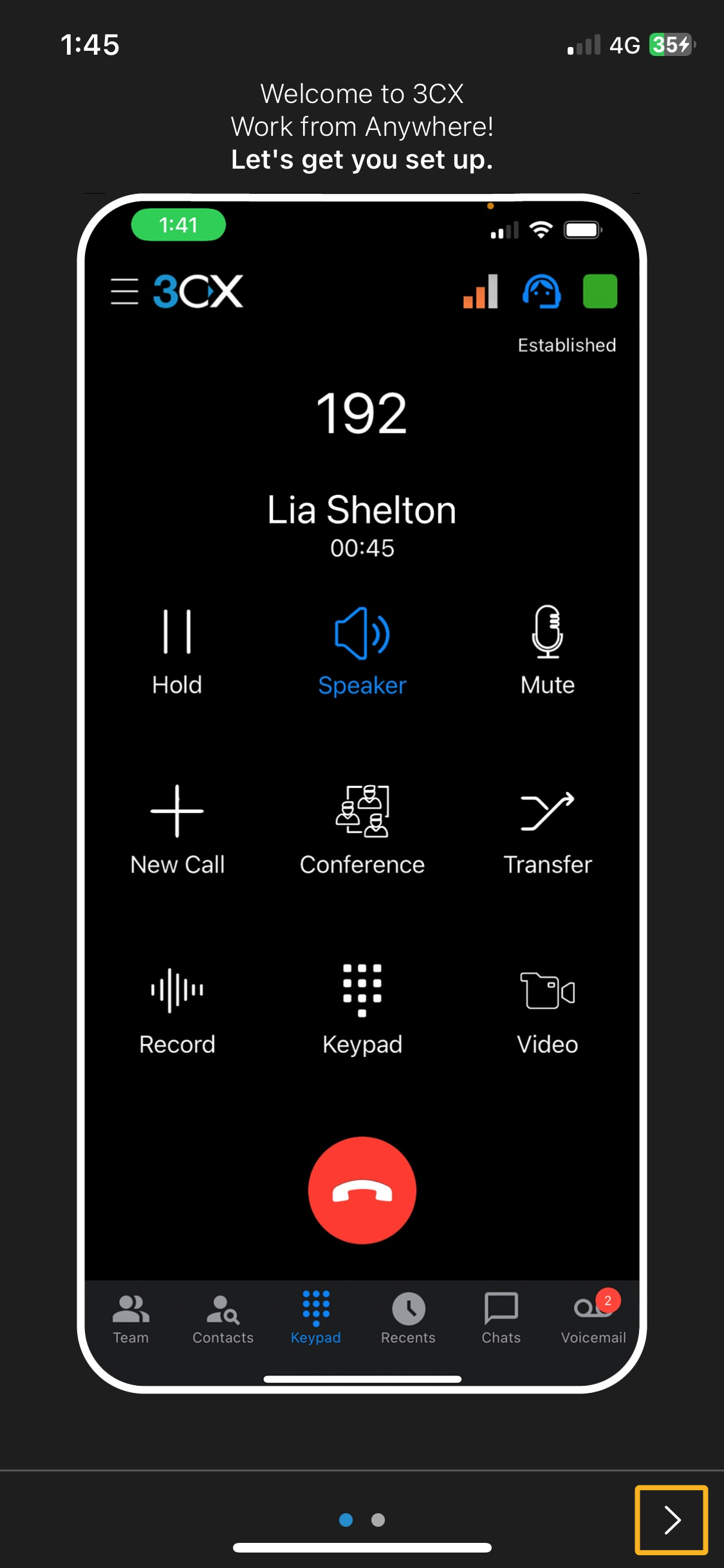
PART TWO - Find Your QR Code Through the 3CX Web Client
1) Search your inbox for your 3CX welcome email.
2) Click on the "Out of office" link.3) Log in to the 3CX web client using the email or extension number provided in your welcome email and your password.
If you have forgotten your 3CX password or your password creation link has expired, contact your IT department for a new welcome email.4) Click the QR code icon in the top-right corner and scan the QR code in the pop-up.
Related Articles
Setup Guide: Multi-Factor Authentication (MFA) with Microsoft Authenticator
Setup Guide: Multi-Factor Authentication (MFA) with Microsoft Authenticator This guide will walk you through setting up Multi-Factor Authentication (MFA) with the Microsoft Authenticator app for Office 365. Prerequisites: A valid Microsoft (Office ...Multi-factor authentication or 2FA
What is MFA? (MFA; encompassing two-factor authentication, or 2FA, along with similar terms) is an electronic authentication method in which a user is granted access to a website or application only after successfully presenting two or more pieces of ...Guide for Secure File Sharing via OneDrive and SharePoint
Step-by-Step Guide for Sharing Files through OneDrive and SharePoint OneDrive: Log in to OneDrive: Go to OneDrive and log in with your Microsoft account. Upload Files: Click on the "Upload" button and select the files or folders you want to share. ...MFA Implementation Process with Microsoft
Multi-Factor Authentication (MFA) is a crucial security measure that adds an extra layer of protection to user accounts. Even if a password is compromised, MFA ensures that the account remains secure. Microsoft reports that MFA can reduce the risk of ...
